Compass (Widget)
![]()
The Compass widget (WBP_LN_Compass) is a UserWidget designed to display cardinals point (North, East, South, West) and landmarks. Cardinals are calculated based on the ‘North direction’ setting (found in the plugin’s Settings).
Some additional compass settings are landmark specific, see LandmarkAsset.
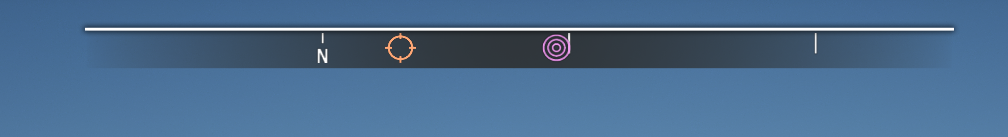
Usage:
- Add a WBP_LN_Compass to your widget.
- Use the provided slots to customise the compass’ visual appearance.
- Tweak its settings to customise the compass’ behaviour.
See Content/Demo/Widget/WBP_LN_Demo_Hud, for an use example.
Properties
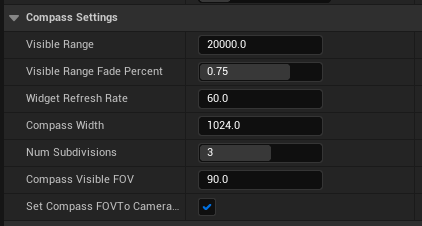
| Property Name | Description |
|---|---|
| Visible Range | The distance beyond which landmarks should not be displayed on the compass (Warning: affects performance). |
| Visible Range Fade Percent | The distance at which the landmark should start fading away (0% means always fading, 50% fading starts a 50% of the compass range) |
| Widget Refresh Rate | How often per seconds should we update the landmarks’ position on the compass. The more visible landmarks are the more expensive it gets to update all of them (Warning: affects performance). |
| Compass Width | The width in pixel of the compass. |
| Compass Height | The height in pixel of the compass. |
| Num Subdivision | The number of compass subdivisions to display (in between cardinals). |
| Compass Visible FOV | The visible FOV in degrees of the compass (Warning: affects performance). |
| Set Compass FOV to Camera FOV | If true, the compass will be set to the camera’s FOV (calculated when the compass is spawned). This overrides any value set to CompassVisibleFOV. |
Textures
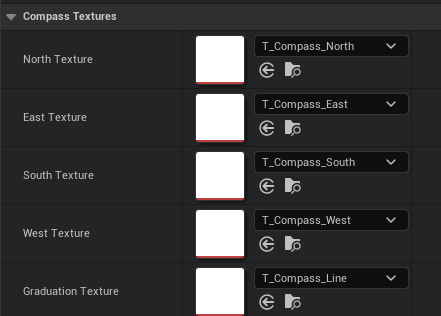
You can customise the look of the compass’s cardinals by swapping these texture to custom ones.