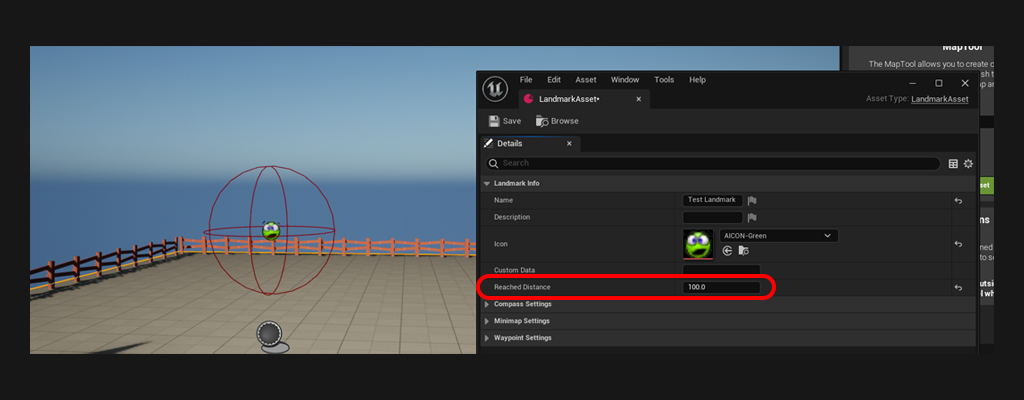Setup Landmark events
One crucial functionality of a landmark is to detect whether the user is in range (has he reached the objective?). In this tutorial, we will see how to listen to these events.
Step 1: Landmark Events
- Open the actor containing the LandmarkComponent
-
Select the LandmarkComponent and in the details panel, scroll down until you see the events. See
OnLandmarkReachedandOnLandmarkLeft.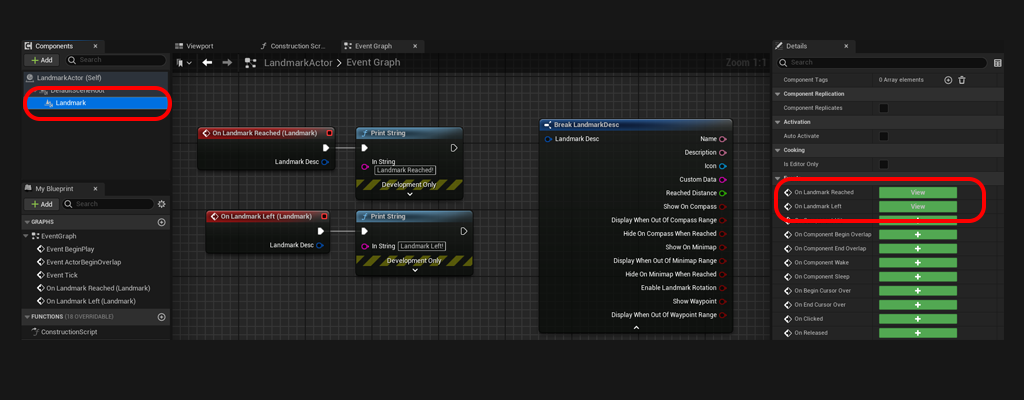
- For this tutorial, I have added a Print String to the
OnLandmarkReachedevent. Now if I play and go near the landmark: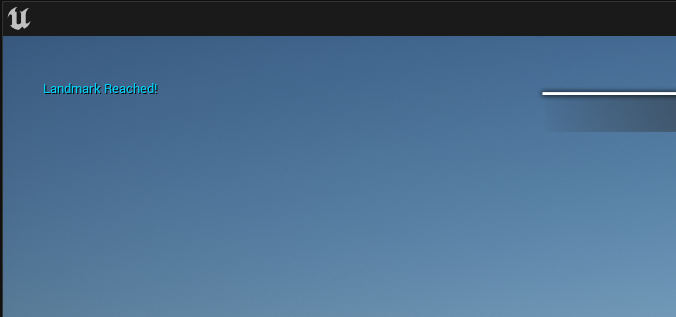
Step 2: Changing the range
- Ensure
DrawDebugRangeis enabled on the LandmarkComponent. Now the range of the landmark is rendered with a red debug sphere around the landmark.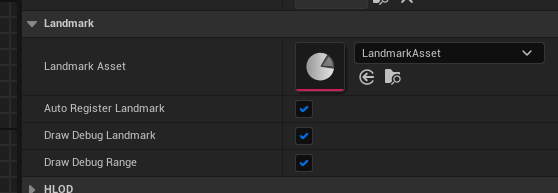
- Open the LandmarkAsset, and change the
ReachedDistrancevalue. You will see the red debug sphere get resized accordingly.